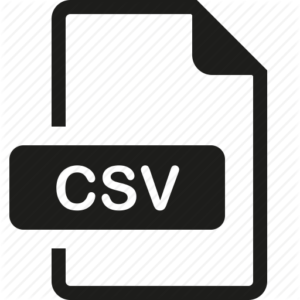Support & F.A.Q.
Here are some common questions about ELTON, ScanAnything and Fixed Asset Tracker.
ELTON
ELTON Users Guide - General Overview of ELTON use
ELTON Configuration Guide - The System Administrators Guide to setup and config
Loading Data into ELTON

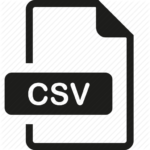 Loading data into ELTON you can use either the Data Import Wizard, APEX Data Loader or Dataloader.io. The links here are to our standard Load Template (CSV file) and our guide to loading Equipment, Assignments and Loans into ELTON. A couple of points to note: If you are going to use Equipment Types they need to be loaded prior to loading Equipment, Loading multiple historical Assignments can be done but they must be loaded in chronological order.
Loading data into ELTON you can use either the Data Import Wizard, APEX Data Loader or Dataloader.io. The links here are to our standard Load Template (CSV file) and our guide to loading Equipment, Assignments and Loans into ELTON. A couple of points to note: If you are going to use Equipment Types they need to be loaded prior to loading Equipment, Loading multiple historical Assignments can be done but they must be loaded in chronological order.
How do I install the ELTON Reports pack?
We offer an unmanaged package that contains some sample reports. You can navigate to the AccountAbility About Us page in the app and you will find two links there for installing the reports pack. The link is different for Sandboxes vs. Production or Developer orgs. Just click on the correct link and you will be re-directed to the install page for the report pack. Or you can copy and paste the below URL’s while logged into your org.
Sandboxes:
https://test.salesforce.com/?ec=302&startURL=%2Fpackaging%2FinstallPackage.apexp%3Fp0%3D04ti0000000XuUD
Production or Developer:
https://login.salesforce.com/?ec=302&startURL=%2Fpackaging%2FinstallPackage.apexp%3Fp0%3D04ti0000000XuUD
How do I use Barcodes with ELTON?
 ELTON uses either QR Codes (that we generate) or Barcodes. Barcodes can be existing barcode labels on Equipment or you can acquire pre-printed Asset Tags from label production companies and assign specific barcode values to each Equipment record. Download this guide to using Barcodes for more information on how to use barcodes with ELTON.
ELTON uses either QR Codes (that we generate) or Barcodes. Barcodes can be existing barcode labels on Equipment or you can acquire pre-printed Asset Tags from label production companies and assign specific barcode values to each Equipment record. Download this guide to using Barcodes for more information on how to use barcodes with ELTON.
Scan
Anything
How does ScanAnything work?
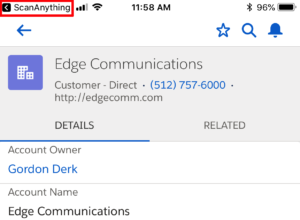 ScanAnything is a mobile app that runs on your iOS or Android phone or tablet. When you start ScanAnything you login into the same Salesforce org as your Salesforce app. After that if you scan a barcode or QR code ScanAnything looks up records in your Salesforce org that have the scanned value setup in a special field used by ScanAnything. If ScanAnything finds a match it will open the Salesforce app with the matching record open. ScanAnything stays running in the top left corner of your phone so you can tap ScanAnything and go back to scanning mode quickly.
ScanAnything is a mobile app that runs on your iOS or Android phone or tablet. When you start ScanAnything you login into the same Salesforce org as your Salesforce app. After that if you scan a barcode or QR code ScanAnything looks up records in your Salesforce org that have the scanned value setup in a special field used by ScanAnything. If ScanAnything finds a match it will open the Salesforce app with the matching record open. ScanAnything stays running in the top left corner of your phone so you can tap ScanAnything and go back to scanning mode quickly.
I added a barcode field to an object but ScanAnything does not recognize it
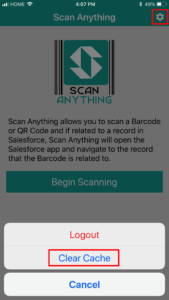 There are two possible reason that this might be happening;
There are two possible reason that this might be happening;
- Your field might not be setup correctly
- The field API name must be SA_ID
- The field must be set as an external ID
- The field must be set as unique
- You might need to clear cache on the ScanAnything app. If you just added the field you will need to go into the ScanAnything app, tap the gear icon and select Clear Cache. This will tell ScanAnything to re-read all the objects and look for new SA_ID fields. You can also logout and login again.
ScanAnything Setup Guide
Fixed
Asset
Tracker
Fixed Asset Tracker - Install & Setup Guide
How do I load data into Fixed Asset Tracker?
How do I use Barcodes with Fixed Asset Tracker?
Still need help? Send us a note!
For any other questions, please write us at support@accountabilitycorp.com